Supporting old browsers is hard
How i wrote my blog with full support for IE5The internet (and tech in general) has changed a lot over the years, and i often find myself tinkering with old devices, often without any form of documentation, so i started this blog to document all my findings and experiences.
Making a simple blog, even without JavaScript is pretty simple, and it can look quite good too, but i wanted to go a step further: making it work on ancient browsers (e.g. "The Old Internet").
Finding a browser version to target
In order to build the page, i needed to know what web features and standards i could use, and for that i had to choose a browser to target.
So i did what anyone would do: I booted Windows 98 Second Edition in 86Box to see what works.
I wanted my page to be flawless in a stock installation, so i went to check the Internet Explorer version that is preinstalled, and... it's IE5.
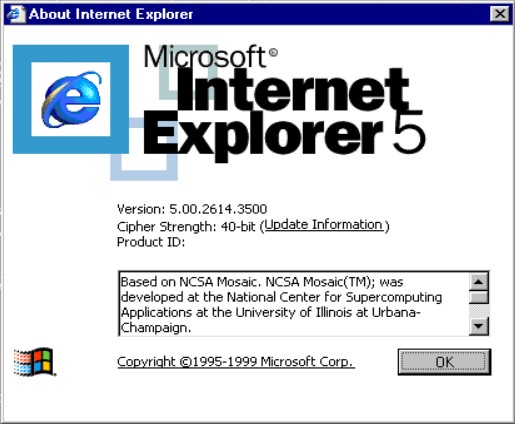
So... this was what i had, and i had to work with it.
This was gonna be hard, as i had never written raw CSS myself, and only through TailwindCSS, and starting on a known-broken CSS implementation wasn't the best idea i've ever had.
As for the dynamic content in the pages, i had to use templating, because the limited JavaScript capabilities of IE5 are quite broken and nonstandard (it doesn't even support addEventListener()).
After looking on crates.io for a while, i settled on askama, as i had previously used it on another project and was satisfied with what it offers.
At this point i started writing the skeleton of the page, when i realized that this was not the only old browser i could target.
Since i often tinker with game consoles like my 3DS or Wii, and since they have a browser, why not make my blog be viewable on those platforms as well?
So i grabbed my (Old) 3DS and... the page skeleton rendered exactly as it did on my PC. Perfect!
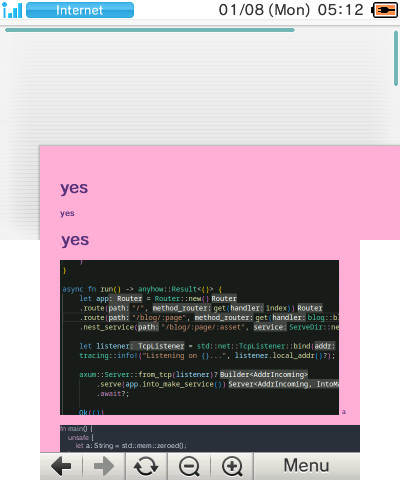
the page didn't fit the screen, but that was only a matter of adding the proper <meta> tag.
<meta name="viewport" content="width=device-width, initial-scale=1">
With this, it now rendered properly regardless of screen size.
The elephant in the room
With a page skeleton, it was time for styling. And the problems started to pile up.
With most unsupported things, there was a similiar way to achieve the same goal with older CSS, but the real problems come when you run into browser bugs.
And there were a LOT of them.
For starters, IE5 doesn't respect margin or padding values when display: inline is used.
It also doesn't support colors with alpha in any capacity, so i had to use premultiplied alpha. (in fact, if you look at the previous image on IE5, the transparency will be white)
It also doesn't support a lot of CSS selectors, including +, completely ignores max-width, max-height and unsupported HTML tags, like <header> or <footer>, where even setting display: block will not make them act like a <div>, and will be entirely ignored instead.
Some other problems were shared by multiple browsers: The line that divides header and footer from the page content was originally implemented with a simple rule:
header {
border-bottom: 1px solid #ff66ba;
padding-bottom: 5px;
}
But neither IE5, the 3DS, the DSi or Wii browser respected the rule, ignoring the border completely, and i had to use a separate <div> element.
To work around the unsupported HTML tags, i had to also surround them with yet more <div> elements.
This didn't help with the original Nintendo DS Browser though, where the header links still aren't centered (see top screen).
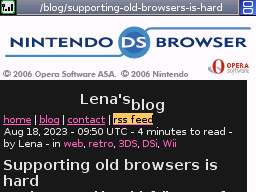
Replacing <header>, <nav> and <span> with <div> would have fixed the issue, but using semantic HTML tags and ARIA labels helps with keyboard navigation, accessibility and screen readers, which i'm not willing to compromise on, so i'll not be making that change.
After a lot of fighting browser bugs, i finally have arrived at a design i'm happy with (which is probably the one you're looking at right now)
(This is how the page looks on IE5, for those curious)
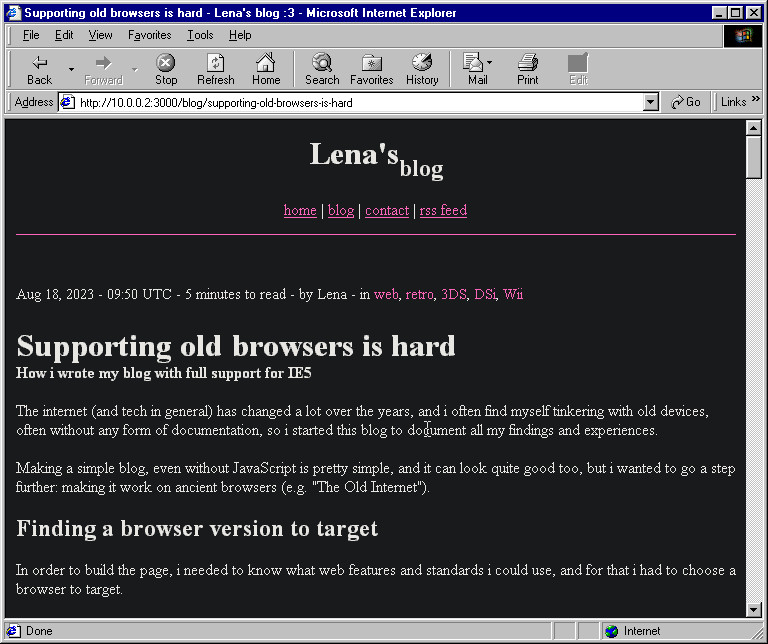
A nice find
When implementing RSS and testing the page on the different browsers, i stumbled upon a nice find: The Wii and DSi browsers have built-in RSS feed readers, with the Wii allowing you to subscribe to feeds and receive notifications when there are any updates!
This is not present however in the original Nintendo DS Browser and was not added to the 3DS browser, for some reason, probably because social media made RSS feeds a lot less popular, so much so that Nintendo made Miiverse in 2013.
Here's the Wii feed reader:

And here's the DSi one:
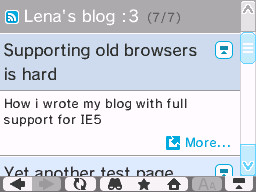
I really couldn't find anything online about the DSi RSS feed reader, so it was a really nice find.
Still, i wouldn't recommend using any of these browsers, if not for fun and nostalgia, as they're packed with vulnerabilities (the DSi has stylehax by nathan, the New 3DS has super-skaterhax by zoogie, and these are only the KNOWN ones...)
If you do however boot one of them up, be sure to check how this page looks, and if you have any weird/old browsers to try, please let me know.